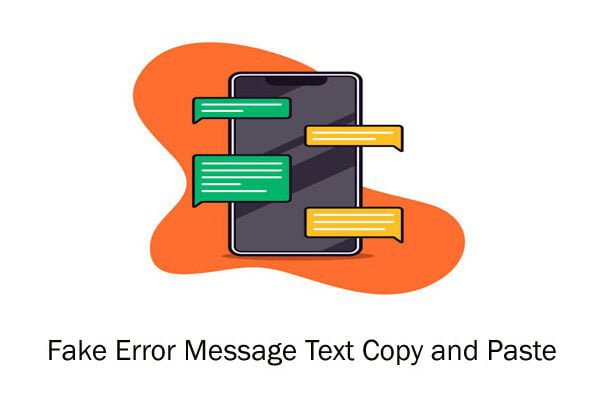In today’s digital age, websites have become integral to our lives. From shopping to research, we turn to the internet for many reasons. However, while browsing the web, we may encounter websites that raise doubts about their legitimacy, reliability, and authority. In such cases, it is essential to know the website’s publisher. The publisher can provide valuable information about the credibility of the website’s information and the motives behind the content.
Finding a website builder can seem daunting, especially for tech-savvy people. With the right tools and techniques, it can be relatively simple. This guide will provide step-by-step instructions on finding a website’s publisher, including the different methods to collect this information.
This blog post will explore different methods of finding a website’s publisher. These methods include using the WHOIS database, consulting the About Us page of the website, and performing a Google search. We will also discuss the importance of verifying the information obtained and how to stay safe while conducting research online. Let’s get start!
Why do you need to find the publisher of a website?
In today’s digital age, the internet has become an integral part of our lives. We use it for everything from shopping and entertainment to education and work. However, with the increasing amount of online information, it’s important to distinguish between legitimate and fraudulent websites. Knowing the publisher of a website is essential for several reasons.
Trustworthiness and credibility:
Knowing the publisher of a website can help establish trustworthiness and credibility. When we visit a website, we want to know who is behind the content and if they are reliable sources.
If a website does not provide information about its publisher or authors, it can be challenging to determine the credibility of the content. On the other hand, if we can identify the publisher, we can assess their reputation and experience in the field.
In addition, knowing the publisher can also help us identify potential biases or conflicts of interest. For example, if a particular company sponsors a website, you may not be very objective when promoting that company’s products.
Accountability and Responsibility:
Knowing the publisher of a website is essential to hold them accountable for its content. Publishers are responsible for ensuring their website content is accurate, up-to-date, and does not violate laws or ethical standards.
Additionally, knowing the publisher can help you hold yourself accountable for your actions if a website posts harmful or offensive content. This is especially important if the content violates any laws or regulations. For example, if a website publishes defamatory content, knowing the publisher can help you sue it.
By knowing the publisher of a website, you can also determine if the website has affiliations or biases that may influence its content. This can help you assess the reliability and objectivity of the website’s information.
Legal implications:
Knowing the publisher of a website can have legal implications, especially in cases where the website posts false, misleading, or defamatory information. In such cases, the publisher may be legally responsible for content on its website.
Also, in cases where a website violates intellectual property laws, such as copyright infringement, knowing the publisher can help identify who is responsible.
Additionally, identification of a website’s publisher may be required for regulatory compliance. For example, websites that collect personal information from visitors must have a privacy policy that discloses how the collected data is used and protected.
Different Methods to Find the Publisher of a Website.
If you’re interested in finding the publisher of a website, there are several methods you can use to do so. Some of the most effective methods include:
01. Check the About Us page
One way to find the publisher of a website is to check the “About Us“ page. The About Us page is typically located at the bottom of the website and provides information about the website’s owner or publisher.
When finding out the publisher of a website publisher, checking the About Us page can be valuable. Most websites have an About Us page, which provides information about the website and its publisher. This page may include the publisher’s name, the website’s mission, and other important details.
When checking the About Us page, look for information about the publisher, such as their name, company, or organization. Some websites may also include a team page, which provides information about the website’s staff and leadership. This page can be helpful if you want to learn more about the publisher.
In addition to providing information about the publisher, the About Us page may also include other important details about the website. This could include the website’s history, mission, values, or any awards or recognition it has received. By reading through this page, you can better understand what the website is all about and what its publisher stands for.
02. Check the Contact Us page
Another method to find the publisher of a website is to check the “Contact Us” page. The Contact Us page is a section of the website that provides information about how to contact the website’s publisher. This page may include a contact form, email address, phone number, or other ways to contact the publisher.
When checking the Contact Us page, look for any information to help you identify the publisher. This could include the publisher’s name, the company or organization they represent, or their job title.
In addition to providing information about the publisher, the Contact Us page can be a valuable resource for contacting them. If you have questions or comments about the website or are interested in collaborating with the publisher, this page can provide a way to reach out to them directly.
Remember that not all websites will have a Contact Us page or may not provide detailed information about the publisher. Sometimes, the Contact Us page may only include a generic email address or contact form. If so, you may need to try other methods to find the website’s publisher.
03. Author information on individual web pages.
Yes, that’s another good way to find the publisher of a website. Sometimes, individual web pages on a website may have author information to help you identify the publisher. This is particularly true for blogs, news articles, and other content types with bylines or author credits.
To look for author information on individual web pages, scroll to the bottom of the page and look for an author’s name or bio. It is recommended that you use Quillbot, a popular online citation tool. If you find an author’s name, you can search for them online to see if they are associated with the website or have any other relevant information to help you identify the publisher.

You can also look for the author’s email address or social media profiles that may be listed on the page. This can be another way to contact the publisher or get more information about the website.
04. Use a Whois lookup tool
A WHOIS lookup tool is a powerful method for finding a website’s publisher. A WHOIS lookup tool is an online database that provides information about domain name ownership, registration, and other details. You can often find the website’s publisher’s name and contact information using a WHOIS lookup tool.
To use a Whois lookup tool to find the publisher of a website, follow these steps:
- Immediately navigate to a Whois lookup tool website. Many different Whois lookup tools are available, so you can choose the one you like.
- Enter the website domain name you want to find the publisher of.
- Click on the “Lookup” button.
- The Whois lookup tool will display information about the domain name, including the registrant’s name, address, and phone number.
- The registrant is the person or organization that owns the domain name. In most cases, the registrant is the publisher of the website.
If the Whois lookup tool does not display the publisher’s information, the publisher may have used a domain privacy service to hide their information. In this case, you may be unable to find the publisher’s information using a Whois lookup tool.

Additionally, Whois lookup tools can be inaccurate or outdated in some cases. This can happen if the publisher has changed their contact information or domain name registration details but has not updated the Whois database.
05. Search the website on social media
When searching for the website on social media, look for any accounts or pages associated with the website. This could include accounts with the same name as the website or pages that feature the website’s logo or branding. Once you’ve found the social media account, you can explore its information to learn more about the publisher and the website.
Social media accounts can provide a wealth of information about the publisher and the website, including their mission, values, and other important details. Publishers may also use social media to communicate with their audience, share updates about the website, and engage with their followers.
To begin your search on social media platforms like Facebook, Twitter, and LinkedIn. Look for profiles or accounts associated with the website or publisher and check for relevant information to identify or contact the publisher.
Keep in mind that not all websites have social media accounts, or they may not be active on all platforms. In some cases, the publisher may use a personal social media account rather than a dedicated website account. Therefore, it’s important to explore multiple social media platforms and search for variations of the website’s name to ensure you find all relevant information.
Advanced Methods to Find the Publisher of a Website
Remember that some techniques may require payment or a subscription to access specific databases or search engines. However, they can help you find hard-to-find information about website publishers.
Here are some advanced techniques that can be used to find the publisher of a website:
06. Use specialized search engines and databases
Specialized search engines and databases can help you find the publisher of a website. Some examples of these tools include:
Google Scholar:
Google Scholar is a search engine that indexes scholarly literature, including articles, books, conference proceedings, and more. It can be used to find publications authored by individuals, including website publishers. Here are the steps to using Google Scholar to find the publisher of a website:
- Go to Google Scholar at https://scholar.google.com/
- Type the name of the website or the publisher’s name into the search box.
- Hit the “Search” button.
- Browse the search results for any publications authored by the publisher.
- Look for contact information in the author’s profile or publication, such as an email address or affiliation.
Using Google Scholar can be especially useful for finding publications authored by the website publisher, which can provide insight into their expertise and qualifications.
Wayback Machine:
The Wayback Machine is an online digital archive of the World Wide Web that allows users to access archived versions of websites. It can track changes made to a website over time, including changes to the publisher or ownership of the site.
To use the Wayback Machine, enter the URL of the website you’re interested in, and select a date from the calendar to see what the website looked like on that particular date. You can also browse through previous website versions by clicking on the different dates in the calendar.
Wayback Machine can be a helpful tool for finding information about the publisher of a website, as it allows you to track changes to the website over time and identify any changes to the ownership or contact information of the site.
07. IP Address Lookup
Another advanced technique to find the publisher of a website is to look up the website’s IP address and server information. This can give you more technical details about the website, which can help you identify the publisher.
One way to find the IP address of a website is to use the “ping” command at a command prompt or terminal. Open a command prompt or terminal and type “ping” followed by the website’s domain name (for example, “ping example.com”). This will display the website’s IP address and other technical information.

To find server information, you can use a tool like Netcraft or WhatWeb. These tools can identify the web server software used by the website and other technical details, such as the operating system and programming languages.
These advanced techniques require specific technical knowledge and may not yield accurate results. Also, it may not be necessary in most cases to find the publisher of a website.
08. Reverse Image Search
While reverse image search may not always help identify the publisher of a website, it can be a valuable tool in tracking down the source of images used on the website. This can be helpful in cases where images have been used without permission or where the basis of an image is essential for verifying the credibility of a website.
To use reverse image search, follow these steps:
- Right-click on the image you want to search for and select “Copy image address” or “Copy image URL.”
- Go to the Google Images website (https://images.google.com/) and click the camera icon in the search bar.
- Paste the image URL or upload the image from your device.
- Google will then display results that match the image or similar images, which may lead you to the source.
Reverse image search is available on other search engines and websites, including TinEye and Bing Visual Search.

Legal Considerations when Finding the Publisher of a Website
When you find the website’s publisher, it’s important to remember that there are legal considerations to be aware of when conducting this type of investigation. In this article, we will discuss some of the key legal considerations to keep in mind when finding the publisher of a website.
Copyright Law:
Copyright law is one of the most important legal considerations to remember when finding a website’s publisher. Copyright law protects original works of authorship, including text, images, and other content published on websites. Website publishers must be aware of copyright law and ensure they have the proper permissions and licenses to use any copyright-protected content.
Unauthorized use of copyrighted content can have serious legal implications for website publishers, including hefty fines and legal action. It’s important to ensure that any content used on a website is properly licensed or in the public domain to avoid copyright infringement.
Privacy Laws:
Privacy laws are another important legal consideration to remember when finding a website’s publisher. These laws protect the privacy of website users and regulate the collection, storage, and use of personal information. Website publishers must be aware of privacy laws and ensure they comply with these regulations.
Violating website user privacy can have serious legal implications, including fines and legal action. It’s important to ensure that privacy laws handle any personal information collected from website users and that users are informed about how their information is collected and used.
Terms of Service:
Terms of service agreements are legal agreements between website publishers and users that outline the website’s terms and conditions. These agreements are important legal considerations to remember when finding a website’s publisher.
It’s important to read and adhere to terms of service agreements when using a website to avoid any legal issues. Failure to adhere to these agreements can result in legal action or other consequences. Additionally, website publishers should ensure that their terms of service agreements are clear, concise, and easy for users to understand.
Conclusion:
In conclusion, it is essential to find the publisher of a website for several reasons, including credibility, accountability, and legal implications. There are several methods and techniques to find the publisher of a website, including checking the About Us or Contact Us page, looking for author information on individual web pages, using the Whois database, and searching for the publisher’s name or website on search engines and social media.
Advanced techniques include using specialized search engines and databases, looking up IP addresses and server information, and using reverse image searches. Verifying a website’s publisher involves checking the information’s accuracy and consistency, looking for supporting evidence, such as biographies and credentials, and verifying the website’s SSL certificate and domain ownership.
Suppose you can’t find the publisher of a website. In that case, you should evaluate the website’s content and reliability, report misleading or false information to the relevant authorities, and consider using fact-checking tools or consulting experts. In conclusion, it is crucial to ensure the reliability and credibility of online sources. By following the methods and techniques mentioned in this guide, you can find and verify the publisher of a website with confidence.
FAQs – Finding Website Publisher Information.
Why Do I Need To Find The Publisher Of A Website?
Knowing the publisher of a website can help you assess its trustworthiness and credibility, hold it accountable for its content, and understand its legal implications.
Can I Trust Website’s About Us Page Information?
Not always. Some websites may provide inaccurate or incomplete information on their About Us pages. It’s best to verify the information through other sources.
What Should I Do If I Can’t Find The Publisher Of A Website?
You can evaluate the website’s content and reliability, report misleading or false information to the relevant authorities, or use fact-checking tools or consulting experts to verify the information.
How Do I Verify The SSL Certificate And Domain Ownership Of A Website?
You can use tools like SSL Shopper or Whois Lookup to check a website’s SSL certificate and domain registration information.
What Should I Do If I Suspect A Website Is Fraudulent Or Contains False Information?
You can report the website to the relevant authorities, such as the Federal Trade Commission or the Internet Crime Complaint Center.