In today’s digital age, ensuring your business is leveraging the latest technology and trends is essential to staying ahead of the competition. Online advertising has become vital to any successful business strategy. Social media platforms like LinkedIn provide an excellent opportunity for businesses to connect with potential customers and grow their brands. LinkedIn, in particular, has become a powerful tool for B2B marketing, offering a unique platform to communicate with professionals and businesses.
But here’s something we don’t talk about as much as we should: LinkedIn is also a useful inbound marketing platform. Without careful planning, it can sometimes feel like social media marketing is screaming into the void. However, using LinkedIn Ads ensures that your brand’s voice reaches the right audience.
This post will discuss how you can use LinkedIn Ads to reach more customers and generate more ROI for your business in 2023. We will look at how to create an effective ad campaign, how to measure the success of your ad campaigns, and what strategies you can use to maximize your ROI.
We will also discuss the latest trends and developments in LinkedIn Ads, so you can ensure you are taking advantage of them in the coming years. So, let’s get started!
LinkedIn’s Advertising Policy
As we know, LinkedIn is the world’s largest professional networking platform. So its advertising policy is crucial to its operations. To ensure a positive, safe, and productive experience for all users, LinkedIn has established a comprehensive advertising policy. This policy ensures that all advertisements and sponsored content meet the highest standards of professionalism and respect.
LinkedIn’s advertising policy is designed to protect users from spam, offensive ads, and other inappropriate content. For example, all sponsored content must be clearly labelled, and ads must not contain false or misleading information. Additionally, all ads must comply with applicable laws, including privacy and data protection.
LinkedIn also requires that advertisers comply with its terms of service, which include prohibitions on selling specific products and services, such as weapons, alcohol, and illegal drugs. Violations of the advertising policy can result in suspending or terminating the advertiser’s account.
LinkedIn’s advertising policy also has guidelines for advertisers. These include targeting, creativity, messaging procedures, and a guide to creating effective ads. All advertisers should familiarize themselves with these guidelines to ensure their campaigns meet LinkedIn’s standards.
What are the benefits of LinkedIn ads for businesses?
LinkedIn Ads is a powerful online advertising platform that can help businesses of all sizes reach their target audience, generate leads, and grow their business. Here are some LinkedIn Ad benefits:
- Reach a highly engaged audience: LinkedIn users are typically more engaged than other social media platforms. LinkedIn is used to network, learn, and grow careers.
- Target your ads by industry, job title, company size, and more: LinkedIn offers a wide range of targeting options, so you can ensure that your ads are seen by the people who are most likely to be interested in your products or services.
- Measure the results of your campaigns: LinkedIn provides detailed reporting on the results of your ad campaigns, so you can see how well your ads are performing and make necessary adjustments. This information can help you improve your campaigns over time and get the most out of your advertising budget.
- Increase brand awareness: LinkedIn Ads can help you increase brand awareness by exposing your company to a large audience of potential customers. When potential customers see your ads, they will become more familiar with your brand and what you have to offer.
- Generate leads: LinkedIn Ads can help you generate leads by driving traffic to your website or landing pages. Visitors to your website or landing pages can learn about your products or services and sign up for your email list.
- Drive sales: LinkedIn Ads can help you drive sales by promoting your products or services to a targeted audience of potential customers. When potential customers see your ads, they may purchase your products or services.
If you’re looking for a way to reach a highly engaged audience, target your ads with precision, and measure the results of your ads, LinkedIn Ads are a great option for your business.
How to Set Up a LinkedIn Ads Account?
Are you looking to set up an adequate LinkedIn Ads account? With LinkedIn Ads, you can reach many professionals with the right message and create meaningful connections. Setting up an account is relatively straightforward, but a few tips can make the process easier and help you maximize your results.
The first step to setting up your LinkedIn Ads account is to decide what type of account you want. You can choose between self-service, managed, or programmatic accounts. Each type of account has advantages and disadvantages, so choosing the one that best fits your needs is essential.
Once you’ve decided which type of account to use, you’ll need to create an ad campaign. You’ll need to select your target audience and set your budget. You can also create an objective for your campaign, such as increasing website traffic or generating leads.
Once your campaign is set up, you must create your ad copy. This should include a strong headline, a compelling offer, and a clear call to action. You’ll also need to select your ad image, which should be eye-catching and relevant to your message.
You can pay for your ads using your credit card or PayPal account. You’ll also need to set up conversion tracking to monitor your ads’ performance.
These tips help you set up a successful LinkedIn Ads account. By following the steps outlined above, you’ll be able to reach more professionals with the right message and maximize your results.
How to Choose the Best Type of Ad for Your Business?
When advertising your business, deciding which ad type will be the most effective can be challenging. There are various types of ads, ranging from digital and print to television and radio. Each advertising medium has advantages and disadvantages, so it is essential to understand the various types of ads and how they can help your business reach its goals.
When choosing the best type of ad for your business, consider your target audience. Different types of ads cater to different types of consumers. For example, print ads may be more effective for companies targeting an older demographic, while digital ads are more likely to reach younger consumers. It is also essential to consider the type of message you are trying to convey. Different ads can get other statements, so choose an ad type that effectively communicates your message.
In addition to considering your target audience and the message you are conveying, it is essential to consider the cost of each type of ad. Digital and print ads typically cost less than television and radio ads, while television and radio ads may offer more reach. Consider your budget and the cost of each type of ad when deciding which option is best for your business.
Different types of ads can be used to achieve other goals. For example, digital ads may increase brand awareness, while television and radio ads may be used to drive sales. Ensure that the ad type you choose aligns with the goals of your ad campaign.
How to Create a LinkedIn Ads Campaign?
Creating a successful LinkedIn Ads campaign involves several essential steps. Here is a breakdown of what you need to do to make a LinkedIn Ads campaign:
- Set Campaign Objectives: The first step in creating a LinkedIn Ads campaign is to identify your campaign objectives. Do you want to increase brand awareness, generate leads, or drive traffic to your website? Defining your objectives will help you create a more focused and effective campaign.
- Select Your Target Audience: You must define your target audience. Use LinkedIn’s targeting options to select job titles, company size, industries, and other criteria that match your ideal customer profile.
- Choose Ad Formats: LinkedIn offers several ad formats, including sponsored content, sponsored messaging, and dynamic ads. Choose the ad format that best matches your campaign objectives and target audience.
- Create Effective Ad Copy: Ad copy is the heart of your campaign. Write clear, concise, and compelling copy. Please focus on the benefits of your product or service and how it solves a problem for your target audience.
- Design Eye-Catching Visuals: Besides the ad copy, the visuals you use in your campaign are crucial for grabbing your target audience’s attention. Use high-quality images or videos relevant to your campaign and your target audience.
- Set Budget and Bid: Determine how much you are willing to spend on your campaign and set your daily budget and bid accordingly. Remember that bidding higher will increase the likelihood of your target audience seeing your ads.
- Launch the Campaign: Once you have completed all the above steps, it’s time to launch your campaign. Monitor your campaign performance regularly and adjust your strategy to optimize for the best results.
Tips for Crafting an Engaging Ad
The following tips will assist you in creating a more effective LinkedIn ad for your job search.
- Research Your Audience: Before you start crafting your ad, take the time to research your target audience. Find out what they’re looking for in an ad and what content they will likely respond to.
- Have a Clear Call to Action: Your LinkedIn ad should have a clear call to action that explains what you want your audience to do once they see your ad. This could be anything from applying for a job to signing up for a newsletter.
- Use Eye-Catching Visuals: Visuals are essential for creating an engaging ad. Choose images and videos to draw the viewer’s attention and make them want to learn more.
- Include a Strong Call-to-Action: Your LinkedIn ad should have a clear and strong call-to-action (CTA) that tells your audience what you want them to do next. Whether it’s to download a white paper, sign up for a free trial, or visit your website, make sure your CTA is clear, concise, and compelling.
- Keep it Short and Sweet: Nobody wants to read a long ad, so keep your ad brief and to the point. Don’t include too much detail or too many words.
- Make it Personal: Make your ad personal using language that connects with your audience. Use their language, discuss their needs, and ensure the ad reflects their values.
The Different Types Of LinkedIn Ads for Targeting
Like other social advertising platforms, LinkedIn Ads gives you a variety of ad types and formats to play with. And as with other platforms, you should select your ad format based on the overall action you want to drive. Across all of its offerings, LinkedIn Ads supports brand awareness, website visits, engagement, video views, lead generation, website conversions, and applications.
LinkedIn offers advertisers different ad placement opportunities, including:
LinkedIn Sponsored Content:
Sponsored content refers to the form of advertising on LinkedIn. Here companies can create content similar to organic content to promote a product, service, or solution. It looks and feels native to the LinkedIn platform. These ads resemble “promoted” posts from a business feed. Your ad manager can create a typical post with a title, image, and link to the sponsor. Or you can create a carousel ads, video, and lead generation ads that all display in the same “incentivized” format.
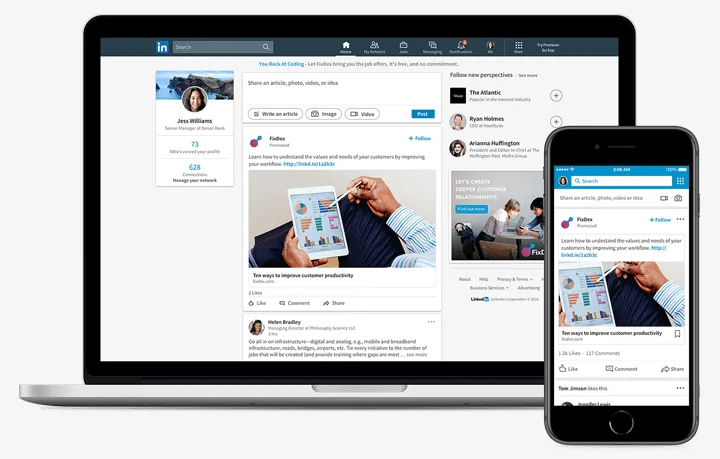
Sponsored Content usually appears in a user’s LinkedIn News Feed and is usually created to appeal to a specific audience. It can promote brand awareness, increase website traffic and generate leads. Sponsored Content can be blog posts, articles, infographics, or videos and typically looks like regular LinkedIn posts but with the words “Sponsored Content” next to the title. It is a cost-effective form of advertising that allows companies to reach a target audience without going out of business.
Sponsored InMail:
Sponsored InMail is a type of LinkedIn ad that allows advertisers to send content directly to audiences from a personal account. This allows advertisers to measure better engagement based on recipient response and action.
These messages appear in the recipient’s inbox and can be personalized with specific information about the recipient’s background, title, and company. Sponsored InMails aims to build relationships with potential customers and drive conversions through direct, targeted communication.

Sponsored InMail benefits include:
- High open rates make users more likely to open messages sent directly to their inboxes.
- Ability to target specific users based on demographics, job title, and more
- Ability to customize messages for maximum impact
- Potential to generate conversions through direct communication with potential customers
However, it is important to note that users must opt-in to receive sponsored InMail messages which may be marked as spam if the content is irrelevant to their interests. To ensure success with Sponsored InMails, advertisers must ensure that the content is high quality, relevant, and adds value to the recipient.
LinkedIn Display Ads:
Display ads on LinkedIn are similar to traditional display ads on other websites. They usually appear on the right side or in the news feed and can be static images, videos, or carousels.
LinkedIn has joined the programmatic bidding war, which is good news for B2B advertisers who rarely have effective targeting options. With these display ads, you can target the largest professional audiences based on intent or people, which is available later in LinkedIn’s ad targeting options.

They can be targeted based on location, company size, job title, etc. Display ads allow for a high degree of personalization and branding. This makes them suitable for businesses looking to build brand awareness or promote a specific product or service.
The ability to target specific audiences based on factors such as job title and company size can also make display advertising on LinkedIn highly effective for B2B marketers looking to reach decision-makers within a particular industry or company.
LinkedIn Dynamic Ads:
Dynamic ads are a type of LinkedIn ad that uses a combination of artificial intelligence (AI) and machine learning to optimize ad targeting and personalization in real time.
Dynamic ads tailor your content and images to the viewer’s interests and job titles, making them highly engaging and relevant to your target audience. A dynamic ad in a member’s feed displays their personal information, such as their photo, employer name, and title.

These ads can be created on a self-serve advertising platform and are available on both desktop and mobile platforms. The benefits of dynamic ads include increased conversions, improved targeting and personalization, and improved ROI.
Dynamic Ads are available in dry formats only available on the LinkedIn desktop platform:
- Follower Ads, which create your LinkedIn Company Page.
- Featured ads with a special offer.
- Vacancy announcements, promotion of open vacancies.
Lead Generation Forms:
Lead Generation Forms are a LinkedIn ad designed to help businesses collect lead information from LinkedIn users. These forms appear in sponsored content and are designed to capture user information such as name, email address, and title.

Lead Generation Forms provide an easy way for businesses to build their prospect list, gather information about their target audience, and create more opportunities for future interactions and sales. They’re ideal for businesses looking to build their email list, generate leads for their sales team, or gain insight into their target audience.
Consider a lead generation ad if you want to generate leads or make a sale. They can help us achieve these three goals:
- Lead Generation – Get leads on LinkedIn by using forms pre-populated with LinkedIn profile data.
- Website Conversions – Inspire more website visitors to download an eBook, sign up for a newsletter, or purchase a product.
- Applicants: Spread the word about your company’s latest job openings with a job posting.
Sponsored Job Posts:
Sponsored Jobs is a LinkedIn ad that allows companies to advertise their jobs to LinkedIn users who meet specific job criteria. Using Sponsored Jobs allows companies to target their job postings to specific groups of LinkedIn users, such as people in certain roles, industries, or locations.

This type of ad appears in LinkedIn search results and may also appear in the LinkedIn feed. Sponsored jobs can help companies reach a larger audience and increase their job postings’ visibility, ultimately leading to a larger pool of qualified applicants.
LinkedIn Text Ads:
LinkedIn text ads are simple image ads on the right side of LinkedIn desktop pages. They’re the simplest type of LinkedIn post, but they’re still effective at building awareness and reaching your audience. Pay per click or impression for text ads.

These ads appear as sponsored content for LinkedIn members and are designed to grab users’ attention and prompt them to take action. Think of clicking on a landing page, submitting a lead form, or downloading content.
LinkedIn text ads consist of a title, description, and URL and are displayed with a thumbnail image of your choice. They are highly marketable and can be set up in minutes, making them a smart choice for businesses looking to reach a specific audience quickly and effectively.
Best Practices for LinkedIn Ads
To help you get the most out of your LinkedIn Ads campaigns, here are some best practices to follow:
- Craft a Compelling Headline: Your headline is the first thing your target audience sees in your ad, so it’s crucial to make it attention-grabbing and relevant. Use your headline to communicate your unique value proposition and give your audience a reason to click on your ad.
- Utilize a Strong Call-To-Action (CTA): Your CTA is the action you want your target audience to take after clicking on your ad. Use a clear and compelling CTA to guide your audience towards the next step in the customer journey, such as signing up for a free trial or downloading a whitepaper.
- Test and Tweak Ad Variations: Running multiple ad variations is a great way to optimize your campaigns over time. Try different headlines, images, copy, and CTAs to see what resonates best with your target audience.
- Monitor and Adjust Campaigns Regularly: Monitoring your ad campaigns allows you to make data-driven decisions and adjust your strategy in real-time. Use LinkedIn’s campaign manager to track your ad performance and make necessary changes to improve your ROI.
- Utilize A/B Testing: A/B testing allows you to test two or more ad variations to see which performs best. Test different elements, such as ad copy, images, and CTAs, to find the winning combination that resonates best with your target audience.
- Incorporate LinkedIn Insight Tag: The LinkedIn Insight Tag is a powerful tracking tool that allows you to measure the impact of your LinkedIn Ads campaigns. It provides valuable insights into your website visitors, enabling you to optimize your ad targeting and improve your ROI.
How to Analyze Campaign Performance?
Analyzing campaign performance is critical to LinkedIn Ads’ success. By tracking key metrics and understanding LinkedIn Ads analytics, you can identify areas for improvement and adjust your campaigns accordingly. Here are some steps to analyze your LinkedIn Ads campaign performance:
- Track Key Metrics: Tracking key metrics such as click-through rate (CTR), conversion rate, cost per click (CPC), and cost per conversion can help you measure the effectiveness of your LinkedIn Ads campaigns. Use LinkedIn’s campaign manager to track these metrics and compare them against your campaign objectives.
- Understand LinkedIn Ads Analytics: LinkedIn Ads Analytics provides valuable insights into your campaign performance, including demographics, interests, and engagement rates. Use this information to optimize your ad targeting and improve your ROI.
- Identify Areas for Improvement: Analyzing your campaign performance can help you identify areas for improvement. For example, if your CTR is low, it could indicate that your ad copy or visuals are not engaging enough. Use analytics insights to identify areas for improvement.
- Adjust Campaigns Accordingly: Once you’ve identified areas for improvement, adjust your campaigns accordingly. For example, try tweaking your ad copy or visuals, adjusting your targeting criteria, or changing your bidding strategy to improve your campaign performance.
- Test and Iterate: Testing and iterating is an ongoing process that can help you optimize your LinkedIn Ads campaigns over time. Test different ad variations and targeting criteria, and use the data to make data-driven decisions that improve your campaign performance.
Conclusion:
In conclusion, leveraging LinkedIn Ads can be a powerful way to reach and engage your target audience on the world’s largest professional network. By setting clear campaign objectives, selecting the right target audience, choosing practical ad formats, crafting compelling ad copy and visuals, and utilizing LinkedIn’s targeting options and lead generation capabilities, you can create effective campaigns that drive results for your business.
To increase your ROI in 2023, staying up to date with the latest best practices and strategies for LinkedIn Ads is essential. Focus on crafting attention-grabbing headlines, using strong CTAs, testing and tweaking ad variations, regularly monitoring and adjusting campaigns, incorporating A/B testing, and utilizing the LinkedIn Insight Tag to track your ad performance and optimize your targeting.
By following the strategies outlined in this blog post, you can create campaigns that drive results for your business and increase your ROI in 2023. Remember to track your campaign performance, identify areas for improvement, and adjust your campaigns accordingly to optimize your results over time.
Frequently Asked Questions About LinkedIn Ads
What is LinkedIn Advertising?
LinkedIn Advertising refers to treating and displaying advertisements on the LinkedIn platform to reach a specific target audience. Advertisers can choose from various ad formats such as sponsored content, sponsored InMail, display ads, dynamic ads, lead generation forms, sponsored job posts, and text ads.
Who Can Use LinkedIn Ads?
LinkedIn Ads can be used by businesses of all sizes, from small startups to large corporations. Any business that wants to reach a professional audience can benefit from LinkedIn advertising.
What Is The Target Audience For LinkedIn Ads?
LinkedIn ads target professional audiences, including business professionals, executives, and decision-makers. LinkedIn’s user base comprises over 740 million members worldwide, making it a valuable platform for B2B marketers looking to reach specific job titles or industries.
How Do I Create A LinkedIn Ad Campaign?
To create a LinkedIn Ad campaign, you must have a LinkedIn account and a company page. You can then access LinkedIn Campaign Manager to create and manage your campaigns. The steps involved in creating a LinkedIn Ad campaign include setting your target audience, creating ad content, determining your budget and bid, and setting up your ad placements.
How Much Does It Cost To Advertise On LinkedIn?
The cost of advertising on LinkedIn varies based on several factors, including your target audience, ad format, and budget. LinkedIn uses an auction-based model, where advertisers bid for ad placements, and the highest bidder wins. The minimum cost per click is $2, and the average cost is around $5.
What Is The Minimum Budget For LinkedIn Ads?
The minimum budget for LinkedIn Ads depends on the ad format you choose. For example, the minimum budget for Sponsored Content is $10 per day, while the minimum budget for Sponsored InMail is $100.
How Can I Measure The Success Of My LinkedIn Ads?
LinkedIn provides detailed analytics and reporting to help advertisers measure the success of their campaigns. You can track metrics such as impressions, clicks, conversions, cost per click, and return on investment. These metrics can help you optimize your campaigns for better performance.
Can I Target Specific Job Titles Or Industries With LinkedIn Ads?
LinkedIn Ads allow you to target specific job titles, industries, company sizes, and locations to reach your desired audience. This level of targeting makes it easier for B2B marketers to reach their target audience and achieve their marketing goals.
What Is The Difference Between Sponsored Content And Sponsored In-Mail?
Sponsored content ris an ad format allowingadvertisers to promote their content to a target audience. This type of ad appears in users’ newsfeeds and can include images, videos, or text.
Sponsored InMail is an ad format allowing advertisers to send personalized messages to users’ inboxes. This type of ad is more direct and can be used to promote a specific product or service.
Can I Track The Results Of My LinkedIn Ads In Real-Time?
Yes, LinkedIn provides real-time reporting and analytics to help advertisers track the results of their campaigns. This helps advertisers make informed decisions and optimize their campaigns for better performance.








